Disclaimer: I’m not in any way, shape, or form related to the app company that I’ll be writing about today. It’s the only food delivery app that accepted foreign credit cards without any problems. But you do need to be able to read and type in Korean to use the app.
Install the App
First, go to your phone’s app store, Android or Apple, and search “baemin” and install it. Baemin is short for 배달의 민족.
**notes: Literally “the People of Baedal.” Today’s youngsters think that the “People of Delivery” name is cute, but the name is a wordplay on an ancient description of the Korean people. The current use of the word baedal (배달) means “delivery” but the original meaning and etymology, although not entirely clear, is that the people who occupied the Korean land since the time of Dangun almost 6000 years ago were called the People of Baedal.
That 2.1-star review on the Android app store is misleading because the exact same app on the Apple app store has a 4.7 rating. I’ve gone through a few 1-star reviews and they’re all written in English—probably has something to do with the language barrier. Like I’ve said, you do need to be able to read and type in Korean. You don’t need to speak to anyone when ordering through the app—it would actually defeat the purpose. Okay, with that, let’s go over this step by step so there are no mix-ups.
Setting Your Current Location
When you first open the app, you will see a series of “Agree to Terms” screens that look like this.
Go ahead and click on the “확인 (read and approved)” and/or “시작하기 (start)” buttons where appropriate. Then, the first thing they will ask you to do is “input your current delivery address.”
Now, this can get tricky because you have to input your *exact* address in the red oval in Korean, not the easiest thing to do. But there is actually a better way of going about it, which is marked by the blue rectangle. It allows the phone to locate your address with the GPS and automatically populate the correct address on the next screen, as shown by the blue arrow. (Not shown above, but there is another “확인” button down at the bottom of your phone screen, hidden behind the keyboard.)
Once your address is populated, this screen will come up to ask you for the “second line” of your address (the blue rectangle). This is where you input the “Building Name” if there is one and more importantly the “Unit or Apartment Number.”
The green rectangle is basic instruction you want to leave for the delivery person (they call them “riders.”) The default value here is “Please leave the food in front of the door and ring the bell.” Leave it as it is. Again, no tipping. You don’t need to worry about the purple Xs.
Choosing the Type of Food You Want
OK, now you’re set, and you will be shown a welcome screen of sorts, with different food categories—chicken, Chinese, pizza, fast food and such—take your pick. This is the fun part.
Your delivery address is shown on the top left corner. Make sure it’s correct.
I had asked my parents what they wanted for lunch last week. As usual, they couldn’t pick one, so I decided to order pizza. It’s something they both like but with them well into their 80s, they can’t really go out to a pizza restaurant… you know?
So, I clicked on the pizza icon from the home screen, and I had to scroll down for a few minutes—so many choices. I settled on “미친피자 (Michin Pizza = Crazy Pizza).”
3313 Reviews,
17,000 KRW minimum order,
No delivery fee 20~35 minute wait for multiple deliveries made by your assigned rider,
1,000 KRW (~ 70 cents) delivery fee 17~27 minute wait for direct delivery by your rider (no other stops).
I chose the first item on their menu, usually a reliable pick when you’re ordering from someone unfamiliar. Also, look for the word “추천메뉴” items, or “Recommended Menu.”
I picked the “두가지맛” pizza, meaning “Two-flavor” pizza and it gave me a very long list of toppings or flavors that I could choose—never seen anything like it, quite honestly.
All the required choices have to be made before the grey “Add to Shopping Cart” button is turned mint green. My dad’s favorite is “Gorgonzola+Honey” and my mom’s favorite is something with sweet potato on it—thus “White Sweet Potato Mousse Bacon.” After you’ve made your choices, click (or press) the “(price) Add to Shopping Cart” mint green button.
For you pizza purists, I know that this is an abomination, but I tell ya, it’s good. I personally prefer a simple Margherita any day of the week.
Review your order page. When everything looks good, click or press the button that says “Choose Your Delivery Method (배달방식).”
Delivery Method
Probably self-explanatory, the blue delivery method is “free” with 31 to 46 minute wait and the green delivery method is “1000 KRW (70 cents)” with 27 to 37 minute wait. Just so you know, these are normal wait times even during the peak meal hours. But the wait time can get to 60 minutes plus.
After you’ve chosen your delivery method, there will be a popup that will ask you to log in and earn points. Unless you live in Korea with a Korean mobile phone number registered to your name, this will not be applicable to you, so just close it out.
Payment
Now we’re getting to the payment portion and you have to pay a little extra attention here. The green rectangle 1 and 2 are your delivery address and asking the rider to leave the food in front of the door (don’t worry, no one steals it). You don’t have to do anything there—these two issues have been dealt with before.
You have to do 2 more things before you can put in your credit card number. The red 3 is asking for your phone number—click on that blue “연락처 정보 필요” link to take you to the screen on the right. 4 is where you choose your country code.
It’s in alphabetical order, so if you’re from the United States, you have to scroll down quite a bit to look for that +1 country code. Then, your phone number with area code in 5, no space, no hyphens. Press the “인증번호 전송 (Send for the Code)”
Within 2 seconds, you will receive a 4-digit code in a text message as shown above. Type that in.
The second thing you have to do is the red 1 here, “Special Request to the Store.” Press the blue “요청입력” and you’ll be taken to another screen. It’s probably best to leave this blank but if you have to, I think you can type it in English but keep it really simple, like “No Peanuts” or “No Cilantro.” The default value here again (red 2) is “No Plastic Forks or Spoons.” (Korea trying to cut down usage of disposable items.) If you want the utensils, unclick the checkmark next to it. Then press 3.
You will be taken back to the screen on the left. Populate the radio button 4 “해외신용카드 (Foreign credit cards).” Then, checkmark the 5 “Agree to all terms above.” Then, press 6, “pay the 25,900 KRW.”
Click the first “이용약관 전체동의, Agree to all terms” then choose your card company on the next screen.
Well, you’re almost done. Type in the first 4 digits of your credit card number then for the middle 8 digits, a blue popup “virtual keyboard” will show itself with scrambled numbers. It’s all for added security. Just go along with it.
After you input the 16 digit credit card number, fill in the expiration date and your name on the card. I exxed out the “일시불” option because that doesn’t apply to foreign credit cards anyway. Your email and then finally “Pay 25,900 KRW.”
This is kind of a duplicate from the screenshot before, but just wanted to show you how the completed screens look like.
Waiting for Your Food to Arrive
When you see this, you know your order went through. That mint green character on a scooter is updated real time—you actually see it moving as he/she is moving.
I could see the pizza being delivered to an address in Gangnam, Seoul sitting at home near K-town, Los Angeles, in real time. What a world we live in…
The temperature in Seoul was 10 degrees in Fahrenheit (-12 in Celsius) near lunch time! I kinda felt bad for the rider but the pizza was delivered in exactly 38 minutes after I ordered it in a heat protective packaging and in perfect condition. My parents gave it two thumbs up.
My credit card was charged $17.96 (probably another $1 for foreign exchange service fee will be added when all things are settled) for a pizza that’s big enough to feed two people for two meals. I’ll probably do it again a few more times before they come back in May.














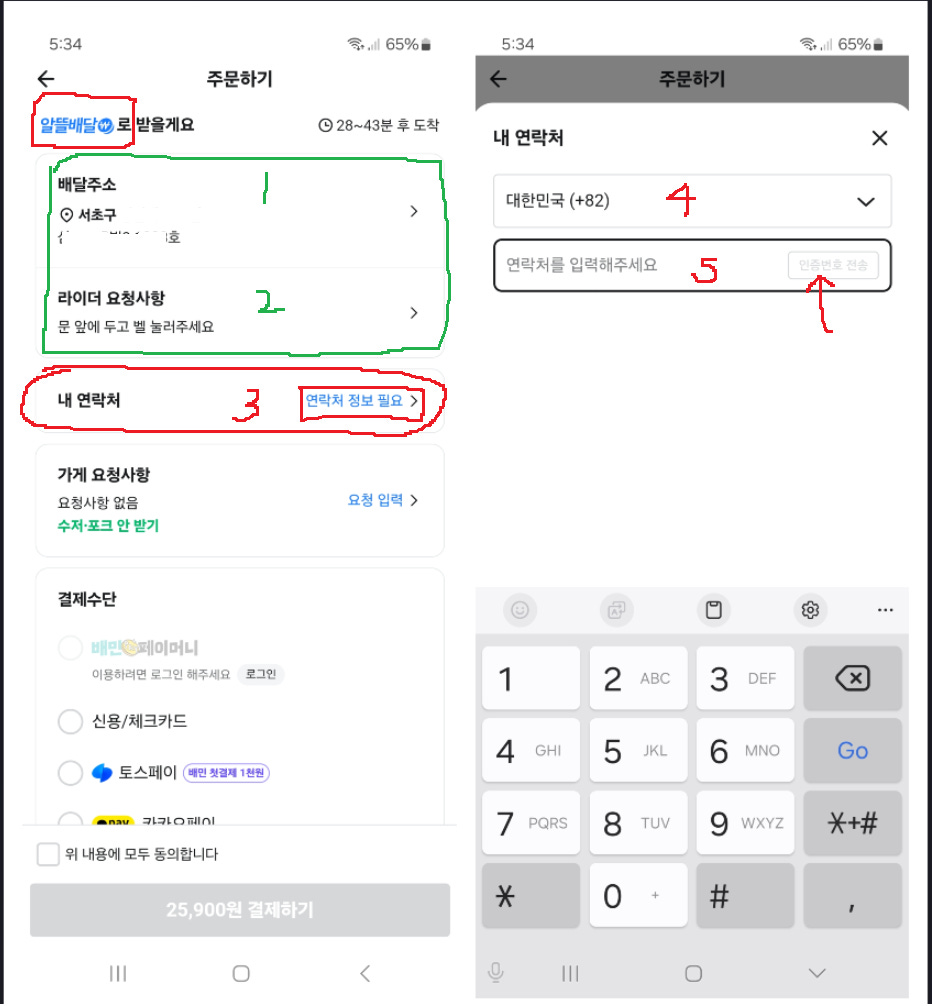









Food delivery in Korea is top tier 🙌 I've been living here for two years and have never been disappointed!
네, "What a world we live in…"